Understanding immersive technologies – what the permeating abbreviations of: VR, AR, MR and XR actually mean, and what potential each technology has in the teaching process

Immersive technologies are transforming the way we learn, work, and play. Whether it’s exploring ancient ruins in Virtual Reality (VR), overlaying digital instructions on a real machine using Augmented Reality (AR), or manipulating 3D models with Mixed Reality (MR), these innovations are redefining our interaction with the world. Collectively, these technologies are often referred to under the umbrella term Extended Reality (XR).
In this article, we will explore how these technologies work, how they differ, their degree of immersion, real-world applications, hardware used, and their growing role in the education sector.
First, it is important to note that these terms (often presented in abbreviations VR, AR, MR, and XR) cannot be used interchangeably (which is often the case), and despite their relative similarity (due, among other things, to the equipment used in working with each technology) we are talking about different technologies, with different applications and characterized by different levels of immersion.
XR: The Umbrella Term
Extended Reality (XR) is a broad term encompassing all immersive technologies: VR, AR, and MR. XR is not a specific technology but rather a conceptual framework that includes any environment that encompasses all forms of computer-altered reality, often combining the digital and physical worlds in various ways.
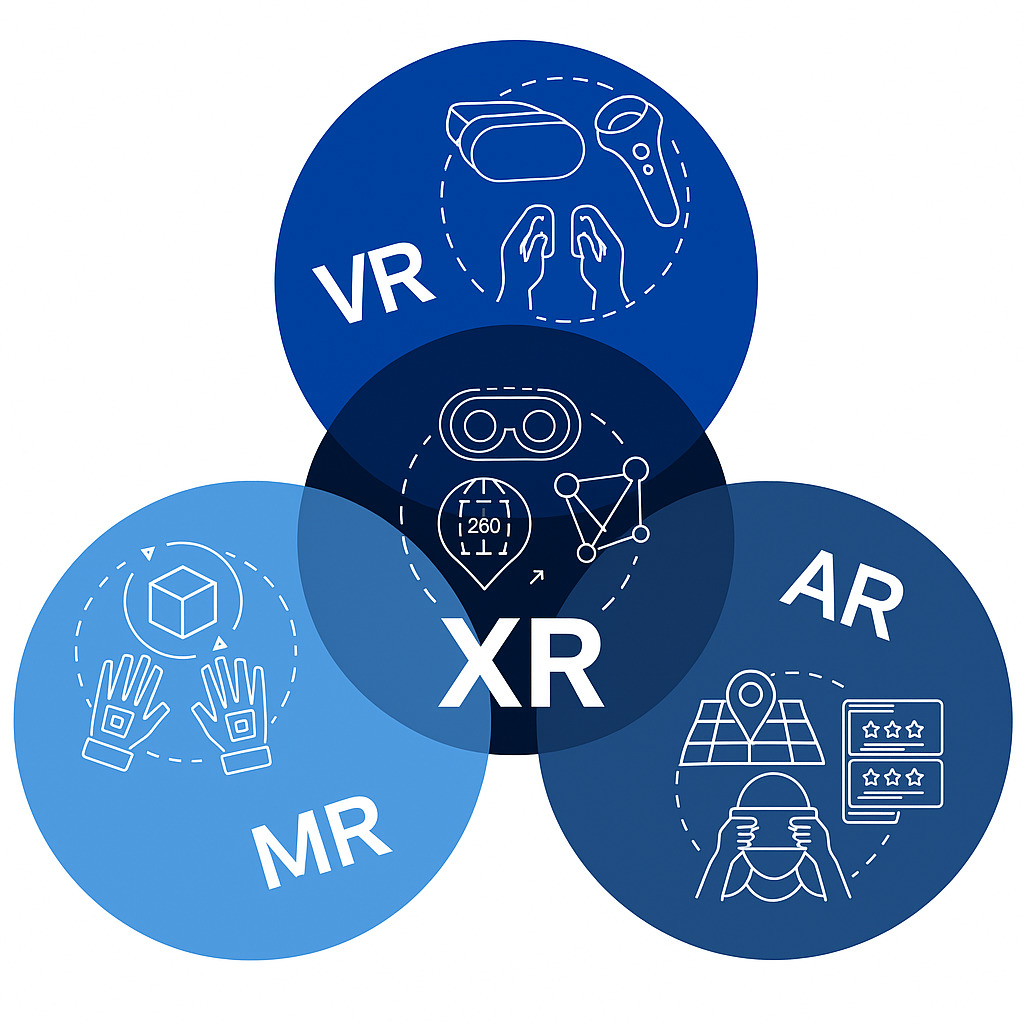
Think of XR as a spectrum:
- On the other end is AR, enhancing your view of the real world with digital content.
- On one end is VR, offering complete immersion in a digital environment.
- In the middle is MR, blending digital and real-world elements that interact in real-time.
This term is particularly useful in industry, education, and business contexts when referring to immersive experiences in general without specifying a single modality. As the technologies converge and evolve, XR represents the seamless continuum between fully virtual and real environments.
Now, let’s explore each technology in more detail.
Virtual Reality (VR)
Virtual Reality completely immerses users in a computer-generated environment, blocking out the real world. By wearing a VR headset equipped with stereoscopic displays and a set of motion-tracking sensors, users can look around and interact with a simulated environment that responds to their movements in real-time.

How VR Works
The vast majority of VR solutions are based on HMD (head-mounted display) technology, which implies the use of specialized goggles or a helmet that displays the content of the virtual world directly in front of our eyes, simulating being in a completely different environment than we are in reality.
We will focus in the article on HMD solutions, as they are effectively the only choice for most schools and training institutions, given the prohibitive cost of free-standing simulators, or room-scale simulators.
Considering the above, VR relies on a few core components:
- Head-mounted display (HMD): Equipped with screens for each eye.
- User tracking: Sensors track the position and orientation of the user’s head and body to adjust the virtual scene accordingly. For kits that use PCs to render virtual scenes, tracking can use external sensors that need to be spread around the room or mounted on walls. A much better option in the context of teaching groups of students (e.g., in a classroom context) are standalone kits that have tracking modules implemented in the headset directly.
- Controllers: These allow users to interact with the virtual environment by replicating hand movements or gestures. Many of the devices on the market also provide hand tracking functionality. This means that the user can interact with virtual objects without the need for controllers (hands are tracked in real time and mapped in virtual space, effectively allowing you to interact with virtual objects using your hands). At the same time, it should be noted that the compatibility of such a form of tracking is dependent on the application we use (not every application provides this possibility).
VR Applications & Equipment
The obvious application of VR technology is gaming and entertainment – we intentionally omit this aspect from the content of the article, but we encourage you to try the entertainment side of VR, which is capable of creating absolutely unforgettable experiences.
In terms of more utilitarian applications, on the other hand, here are some examples (real-life cases) of using VR in various fields:
- Therapy & rehabilitation: VR is used for exposure therapy and motor skill recovery.
- Exercise and wellness: VR is used for activities such as physical training, guided meditation, yoga and the like. Many applications of this type integrate measurement of calories burned into the VR application. There are simulators of various sports activities that are able to replicate the real-world experience practically 1:1 (such as boxing or table tennis, for example). That’s right: contrary to the popular opinion saying that modern technology makes us languish, locked in a digital space – you can get a solid workout when using VR, due to the kinetic aspect of the experience!
- Training simulations: Military, aviation, and medical training rely on VR for safe, repeatable practice. Health and safety processes and procedures simulated in VR are very popular. Practically for every training topic it is possible to find some example of a VR tool!

Examples of VR devices
- Meta Quest 3 series
- HTC Vive Pro 2
- HTC Vive Focus series
- Valve Index
- PICO Neo series
- Bigscreen Beyond series
Augmented Reality (AR)
Augmented Reality overlays digital information—such as images, sounds, or text—on top of the real-world environment. Unlike VR, AR doesn’t replace the physical world but enhances it by adding contextual information.

How AR Works
AR typically uses:
- Cameras and sensors: To capture the environment and determine how to place digital objects in it.
- Processing power: To analyze data from sensors and generate relevant graphics.
- Displays: This can range from smartphone screens to dedicated AR glasses or headsets.
Most mobile devices accommodate all three of these functions. It should be noted that some AR apps may require additional elements to function properly – such as markers that will be read by AR apps to display overlays.
For instance, pointing a smartphone camera at a museum exhibit might display additional facts or a 3D reconstruction. Popular AR platforms include ARKit (Apple), ARCore (Google), and Snap Lens Studio.
AR Applications & Equipment
- Retail: IKEA Place lets users visualize furniture in their home.
- Navigation: Google Maps’ Live View overlays directions on the real world.
- Social media filters: Instagram and Snapchat use AR to enhance selfies and videos.
Examples of AR Equipment
- Smartphones and tablets (most of which are AR compatible)
- AR glasses (e.g., Xreal Air (formerly Nreal Air) series, Magic Leap 2)
- Microsoft HoloLens 2 (can support both AR and MR use cases)
- Some of the VR headsets currently on the market support AR experiences (Apple Vision Pro, Meta Quest 3).
Mixed Reality (MR)
Mixed Reality combines the immersive nature of VR with the contextual integration of AR. MR not only overlays digital elements on the real world but also allows interaction between real and virtual objects in real-time. Basically – it’s something between VR and AR. Consider the following example: in AR, we can display a virtual object in a physical space – imagine: a six-sided cube on the desk you are currently sitting at. In an MR experience, the device would scan said desk and take into account its location and dimensions when processing input, such as your hand movement or use of a controller. This would allow you, for example, to pick up the aforementioned cube (which is, we remind you, a virtual object) and then drop it on the desk. In doing so, you would be able to see both your surroundings – including the surface of your desk, as well as the virtual cube – being picked up, dropped and rolling on your actual desk.

How MR Works
MR systems integrate:
- Environmental understanding: Devices scan the environment to recognize surfaces, spatial dimensions, and obstacles.
- Spatial mapping and anchors: These allow digital content to behave as if it’s truly part of the physical world.
- Advanced input methods: Gesture recognition, voice control, and eye-tracking are common in MR.
Devices like the Microsoft HoloLens 2 and Magic Leap 2 represent the forefront of MR technology, allowing users to interact with floating 3D models, virtual dashboards, and digital avatars in a shared physical space. MR functionalities are an important selling point of modern VR sets (e.g. Meta Quest 3, Apple Vision Pro).
MR Applications & Equipment
- Collaborative design: Engineers can review 3D models as if they’re physically present.
- Surgery planning: Surgeons use MR to visualize organs in 3D during preparation.
- Remote assistance: Technicians receive real-time guidance with digital overlays.
Examples of MR Equipment
- Microsoft HoloLens 2
- Magic Leap 2
- VR headsets with MR capabilities (Meta Quest 3, Apple Vision Pro)
- Varjo XR-4 (rather high end option)
The Future of Immersive Technologies in Education
Immersive technologies are rapidly transforming education, offering new ways to engage students, provide practical training, and enhance learning outcomes.
VR in Education
Learning with VR promotes memorization and participant engagement, due to the strong emotional charge associated with the experience. For hands-on learning, using VR simulations reduces costs, due to the lack of need for consumables, components, etc. For learning related to the use of power tools and equipment, VR allows for a significant reduction in costs (e.g. electricity, or fuel). This is one of the key reasons for training pilots or heavy equipment operators using simulators. Another is – of course – the issue of safety.
Imagine being able to observe cellular processes from a first-person perspective during a biology lesson, or swimming inside a circulatory system. Aternatively, imagine being able to take your students inside the pyramids of Giza, or into the trenches of World War I, without having to leave the classroom – these are just examples of the immersive experiences that VR can provide.
Benefits: Fully immersive experiences help learners focus, understand complex subjects (like space, history, or anatomy), and practice skills in safe environments.
Examples of VR tools to support learning processes
- zSpace: Offers VR-based STEM learning tools.
- Labster: Provides virtual science labs.
- VictoryXR: Creates VR classrooms and simulations from elementary to high school and higher ed.
- A large selection of hands-on courses using VR is available on Steam and in the app stores of individual hardware providers.
Would you like to see for yourself how these types of solutions work at no extra cost?
We encourage you to try out the VR application that we have developed as part of our project. It is an application that demonstrates a wide range of training activities—carried out in a virtual environment—in a cross-sectional manner, i.e., for various subject areas, such as 3D printing, computer graphics, website design, and others. We have successfully used the application during training workshops carried out as part of the project, aimed at preparing teachers and trainers to use XR tools in their own teaching processes.
The application is available for free download from the training services register for the Modern Business Services sector (which is yet another product of our project 😉) at this link:
The Registry of training services
To be able to use the application, you must have a registered user profile on the website. After logging in to your newly created account, go to the ‘VR’ tab – available in the footer of the page or from your user profile.
AR in Education
A very big advantage of AR technology in the context of training processes, is its accessibility and ease of use. AR experiences can be operated using most mobile devices – such as smartphones and tablets – without the need to invest in additional hardware. This also solves several organizational and logistical problems typical of a training process using VR, such as the required gameplay space and user safety considerations, which is particularly important for school-aged students (AR does not cut the user off from the outside world, leaving them in full control of their environment, and the entire process of operating an AR application can be accomplished without the need to get up from the school desk).
Benefits: Accessible through mobile devices, AR makes it easy to overlay information and interact with 3D models during lectures, homework, or fieldwork.
Examples of AR tools to support learning processes
- Merge Cube: Lets students hold digital objects like the solar system or human heart.
- Google Expeditions (legacy): Offered AR tours to bring learning topics to life.
- QuiverVision: Animates coloring pages into 3D models.
MR in Education
Benefits: Offers the best of both worlds—engagement of VR with context of AR—enabling real-time interaction with educational content in shared spaces.
Examples of MR tools to support learning processes
- HoloAnatomy: Used in medical schools for exploring the human body in 3D.
- MRTK (Mixed Reality Toolkit): Enables the creation of MR learning apps on HoloLens.
- Talespin: Builds MR simulations for soft skills training in the workplace.
Are you considering creating a dedicated XR application?
If you are thinking about creating your own educational solution using XR technologies, take advantage of our experience!
On our project website, in the DOWNLOAD section, you will find technical documentation for the application we have developed. You will undoubtedly find inspiration for implementing your own training solutions.
You can also download it from the link below!
VR app technical documentation
Conclusion
Immersive technologies—VR, AR, and MR—are reshaping how we interact with information, communicate, and learn. Each technology offers unique capabilities:
- VR fully immerses users in simulated worlds.
- AR enhances the real world with digital overlays.
- MR blends the two for highly interactive experiences.
Together, under the banner of Extended Reality (XR), these technologies promise a future where the boundaries between physical and digital realms are increasingly blurred. As hardware becomes more accessible and content creation tools more sophisticated, XR is set to become a foundational pillar in industries like education, healthcare, engineering, and beyond.
For educators, XR offers powerful tools to visualize abstract concepts, increase student engagement, and democratize access to hands-on experiences. As adoption grows, we can expect learning environments to become more interactive, inclusive, and effective—ushering in a new era of immersive education.






